There are two convenient methods of linking your programs with the TravelCCM library. The first one employs the `pkg-config' command (see http://pkgconfig.freedesktop.org/), whereas the second one uses `travelccm-config' script. These methods are shortly described below.
The TravelCCM library depends on several other C++ components.
Among them, as for now, only StdAir has been packaged. The support for StdAir is taken in charge by a dedicated M4 macro file (namely, `stdair.m4'), from the configuration script (generated thanks to `configure.ac').
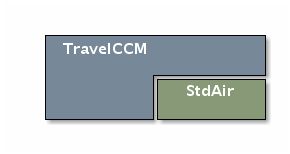
`pkg-config' is a helper tool used when compiling applications and libraries. It helps you insert the correct compiler and linker options. The syntax of the `pkg-config' is as follows:
For instance, assuming that you need to compile an TravelCCM based program `my_prog.cpp', you should use the following command:
For more information see the `pkg-config' man pages.
TravelCCM provides a shell script called travelccm-config`$prefix/bin' (`/usr/local/bin') directory. It can be used to simplify compilation and linking of TravelCCM based programs. The usage of this script is quite similar to the usage of the `pkg-config' command.
Assuming that you need to compile the program `my_prog.cpp' you can now do that with the following command:
A list of `travelccm-config' options can be obtained by typing:
If the `travelccm-config' command is not found by your shell, you should add its location `$prefix/bin' to the PATH environment variable, e.g.:
A M4 macro file is delivered with TravelCCM, namely `travelccm.m4', which can be found in, e.g., `/usr/share/aclocal'. When used by a `configure' script, thanks to he `AM_PATH_TravelCCM' macro (specified in the M4 macro file), the following Makefile variables are then defined:
`TravelCCM_VERSION' (e.g., defined to 0.23.0)`TravelCCM_CFLAGS' (e.g., defined to `-I${prefix}/include')`TravelCCM_LIBS' (e.g., defined to `-L${prefix}/lib -ltravelccm')When using static linking some of the library routines in TravelCCM are copied into your executable program. This can lead to unnecessary large executables. To avoid having too large executable files you may use dynamic linking instead. Dynamic linking means that the actual linking is performed when the program is executed. This requires that the system is able to locate the shared TravelCCM library file during your program execution. If you install the TravelCCM library using a non-standard prefix, the `LD_LIBRARY_PATH' environment variable might be used to inform the linker of the dynamic library location, e.g.:
 1.8.1.1
1.8.1.1
